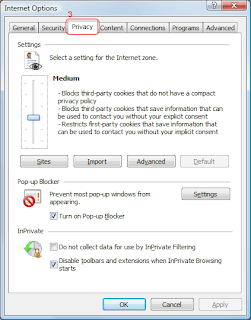SEO stands for Search Engine Optimization. SEO is a subset of Search Engine Marketing (SEM). SEO is a process of setting up your website so it achieves high rankings of Search Engine Results Pages (SERP) from important keywords and/or key phrases. SEO uses a mixture of techniques, tools, and technical skills to get the desired results.
For online business, SEO is one of the most critical factors to your website's online marketing success. Most of the traffic on the Internet is generated by search engines. In order to appear alongside your competition in the search results, your website must be search-engine friendly. Moreover, to be competitive within the search results you need to take steps that convince search engines that your website is an authority and that your content is relevant for particular keywords related to your business. SEO can help you achieve that and result in a higher return on investment than any other type of marketing, both online and offline. SEO can also help drive targeted traffic and motivated buyers to your website and in turn contribute to increased sales conversions.
Benefits of SEO:
1.SEO increases targeted traffic to your website.
2.it helps in creating brand identity.
3.it creates better search engine positioning.
4.SEO helps you gain competitive advantage on internet.
5.it results in fast measurable ROI.
6.SEO boosts product sales and online visibility to your site.
7.SEO brings in free targeted traffic and hence results in low client acquisition costs.
8.SEO can allow you to compete efficiently and effectively against larger competitors.
9.SEO provides continuous online visibility to your site.
10.SEO is the cheapest marketing tool on the internet.
adsense, free blog promotion, free tips for blog promotion, free blogging tips, free making money tips
search anything you love to watch on web
Thursday, November 5, 2009
How to sign up to receive AdSense payments by Rapida?
If you would like to receive your earnings by Rapida, follow these steps:
1.go towww.google.com/adsense.
2.sign in here.
3.click My Account tab.
4.In the Payment Details section, click on edit.
5.Select the Setup Rapida radio button.
6.Click on Continue tab.
7.Enter your name and address details in Cyrillic.
8.Click Save changes.
Dear guys make sure that the name on your account exactly matches that on your passport that you will bring to pick up your Rapida payments.
1.go towww.google.com/adsense.
2.sign in here.
3.click My Account tab.
4.In the Payment Details section, click on edit.
5.Select the Setup Rapida radio button.
6.Click on Continue tab.
7.Enter your name and address details in Cyrillic.
8.Click Save changes.
Dear guys make sure that the name on your account exactly matches that on your passport that you will bring to pick up your Rapida payments.
payment by Rapida
Rapida is also a payment method. It allows you to receive your AdSense payments in cash. Payments will be available for pickup at your local post branch two business days after they are sent, according to Adsense normal payment schedule.
you won't have to wait for a check to arrive in the mail after choosing to receive your payments via Rapida. It can also cut down on the bank fees and long clearing times associated with depositing checks.Rapida payments are made in US dollars. Exchange rates will be calculated according to the rate used by the local post branch on the day you pick up your payment.
HAPPY EARNING...
you won't have to wait for a check to arrive in the mail after choosing to receive your payments via Rapida. It can also cut down on the bank fees and long clearing times associated with depositing checks.Rapida payments are made in US dollars. Exchange rates will be calculated according to the rate used by the local post branch on the day you pick up your payment.
HAPPY EARNING...
payment by Western Union Quick Cash
Western Union Quick Cash is a payment method. It allows you to receive your AdSense payments in cash using the worldwide Western Union money transfer service. Payments will be available for pick up at your local Western Union Agent the day after they are sent according to Adsense normal payment schedule. You won't have to wait for a check to arrive in the mail. Choosing to receive your payments by Western Union can also cut down on the bank fees and long clearing times associated with depositing checks. AdSense does not charge any fee if you choose to receive payments by Western Union Quick Cash.
Your Western Union Quick Cash payment will be made in US dollars. However, at most Western Union Agent locations, you may have the option to receive your payment in your local currency. Conversion rates will be calculated according to the rate used by the Western Union Agent on the day you pick up your payment.
Have a happy earning...
Your Western Union Quick Cash payment will be made in US dollars. However, at most Western Union Agent locations, you may have the option to receive your payment in your local currency. Conversion rates will be calculated according to the rate used by the Western Union Agent on the day you pick up your payment.
Have a happy earning...
What is EFT?
EFT is Electronic Funds Transfer. EFT directly deposits your AdSense earnings into your bank account. And payment will be in your local currency, to greatly speed up and simplify the payment process. EFT is available to publishers with payment addresses in any of the google adsense's supported countries.
If you sign up for payment by EFT, Google require that you provide details about your bank account and verify your account using a small test deposit.
To get payment by EFT, select the payment method before the 15th of the month. For example, to ensure payment by EFT for your May earnings, please sign up for EFT and verify your bank account before June 15th.
If you sign up for payment by EFT, Google require that you provide details about your bank account and verify your account using a small test deposit.
To get payment by EFT, select the payment method before the 15th of the month. For example, to ensure payment by EFT for your May earnings, please sign up for EFT and verify your bank account before June 15th.
Google offer local currency checks in your Location
if you live in one of these following countries then its good news for you that Google offers local currency checks in the following countries and territories:
Andorra: Euro
Australia: Australian Dollar
Austria: Euro
Belgium: Euro
Canada: Canadian Dollar
Cyprus: Euro
Denmark: Krone
Finland: Euro
France: Euro
French: Guiana Euro
French: Southern Territories Euro
Germany: Euro
Greece: Euro
Guadeloupe: Euro
Hong Kong: Hong Kong Dollar
India: Rupee
Ireland: Euro
Italy: Euro
Japan: Yen
Luxembourg: Euro
Malta: Euro
Martinique: Euro
Mayotte: Euro
Mexico: Peso
Monaco: Euro
Morocco: Dirham
New Zealand: New Zealand Dollar
Norway: Krone
Philippines: Peso
Portugal: Euro
Reunion: Euro
San Marino: Euro
Saudi Arabia: Riyal
Singapore: Singapore Dollar
Slovenia: Euro
South Africa: Rand
Spain: Euro
St Pierre & Miquelon: Euro
Sweden: Krona
Switzerland: Franc
Thailand: Baht
Turkey: Lira
United States: United States Dollar
United Kingdom: British Pound
Andorra: Euro
Australia: Australian Dollar
Austria: Euro
Belgium: Euro
Canada: Canadian Dollar
Cyprus: Euro
Denmark: Krone
Finland: Euro
France: Euro
French: Guiana Euro
French: Southern Territories Euro
Germany: Euro
Greece: Euro
Guadeloupe: Euro
Hong Kong: Hong Kong Dollar
India: Rupee
Ireland: Euro
Italy: Euro
Japan: Yen
Luxembourg: Euro
Malta: Euro
Martinique: Euro
Mayotte: Euro
Mexico: Peso
Monaco: Euro
Morocco: Dirham
New Zealand: New Zealand Dollar
Norway: Krone
Philippines: Peso
Portugal: Euro
Reunion: Euro
San Marino: Euro
Saudi Arabia: Riyal
Singapore: Singapore Dollar
Slovenia: Euro
South Africa: Rand
Spain: Euro
St Pierre & Miquelon: Euro
Sweden: Krona
Switzerland: Franc
Thailand: Baht
Turkey: Lira
United States: United States Dollar
United Kingdom: British Pound
Test your success with channels
A certain ad placement, format, or color will be effective on your pages. Experimenting with AdSense can help you discover what FORMAT will work best for your site, and channels are the perfect tool for your experiments. Any time you make changes to your site, take advantage of channels to measure and observe the effects. Whether you want to track a specific type of ad placement or an entire site, custom and URL channels will help you determine what'll be most successful.
Test your ads. If you're considering implementing one of our other optimization tips, adsense encourage you to test it out with channels. The more you test, the better you know the effects of the ads. The better you know the effects of the ads. from this faster you'll realize your revenue potential. i have a tip for you that When you create a custom channel, give it a detailed name so you can easily identify it later in your reports. For example, "ArticleleftWideSkyscraperOpenAir" could represent your wide skyscraper ad unit with the Open Air palette, located on the left side of your article pages.
Test your ads. If you're considering implementing one of our other optimization tips, adsense encourage you to test it out with channels. The more you test, the better you know the effects of the ads. The better you know the effects of the ads. from this faster you'll realize your revenue potential. i have a tip for you that When you create a custom channel, give it a detailed name so you can easily identify it later in your reports. For example, "ArticleleftWideSkyscraperOpenAir" could represent your wide skyscraper ad unit with the Open Air palette, located on the left side of your article pages.
Avoid non-English characters on English pages of blog
always keep in mind dont write non- english characters on english pages. for example, some people have french or latin names. when these people publish post, their single page get three or four french letters. google will resolve this problem soon but be careful now.
Is Google involved in the selection or registration of the domains in the AdSense for domains program?
Google AdSense is not involved with the selection or registration of domain names. Google adsense encourage trademark owners to resolve their disputes directly with the registrants or registrars.
Google provides a simple publicly available complaint procedure as a courtesy to trademark owners. Once Google adsense notified of a legitimate complaint against a specific domain, Google will no longer serve ads to that domain. For instructions on how to file a complaint, please refer to the Trademark Complaint Process page. A copy of Google Adsense publicly available trademark policy is available online on internet.
Google provides a simple publicly available complaint procedure as a courtesy to trademark owners. Once Google adsense notified of a legitimate complaint against a specific domain, Google will no longer serve ads to that domain. For instructions on how to file a complaint, please refer to the Trademark Complaint Process page. A copy of Google Adsense publicly available trademark policy is available online on internet.
Wednesday, November 4, 2009
What is AdSense for domains?
AdSense for domains allows publishers to have their own domains. publishers with their undeveloped domains can help users by providing relevant information including ads, links and search results.
users can find relevant information rather than see empty pages or "page not found" errors with AdSense for domains. To ensure positive user experience , these sites are monitored for policy compliance. These sites are prohibited from using text and images designed to confuse users. AdSense for domains provides advertisers with additional opportunities to find their customers, and ads on these pages convert well.
AdSense for domains can help your users, if you have undeveloped domains. To get started, check out google adsense for domains setup instructions thorughly.
users can find relevant information rather than see empty pages or "page not found" errors with AdSense for domains. To ensure positive user experience , these sites are monitored for policy compliance. These sites are prohibited from using text and images designed to confuse users. AdSense for domains provides advertisers with additional opportunities to find their customers, and ads on these pages convert well.
AdSense for domains can help your users, if you have undeveloped domains. To get started, check out google adsense for domains setup instructions thorughly.
How to promote FeedBurner feed on Blogger site?
to promote FeedBurner feed on your Blogger site is by using FeedBurner's Publicity Tools. to select a "chicklet" image to display a link to your FeedBurner feed from your blog's homepage.
1.Click the Publicize tab.A list of publicity-related services will appear.
2.Locate and click the Chicklet Chooser service.
3.Click the radio button next to the button you want to display on your site.
4.From the drop-down select "Blogger", then click Go! to add the chicklet as a widget.
5.Blogger will open in a new window. Follow the prompts there to continue to add the new widget.
1.Click the Publicize tab.A list of publicity-related services will appear.
2.Locate and click the Chicklet Chooser service.
3.Click the radio button next to the button you want to display on your site.
4.From the drop-down select "Blogger", then click Go! to add the chicklet as a widget.
5.Blogger will open in a new window. Follow the prompts there to continue to add the new widget.
AdSense for Feeds setup straight from blogger
AdSense for feeds allowing all Blogger publishers to easily monetize their RSS and Atom feeds directly from the Blogger interface. To set this up follow these steps:
1.go to blogger.com
2.click on monetize tab.two subtabs would appear, one is AdSense Overview and second is AdSense For Feeds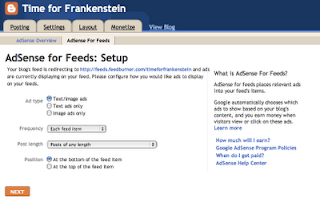
3.click on AdSense for feeds
AdSense for feeds will automatically pick the right ad sizes for your users, content, and end medium.
4.click on Next tab.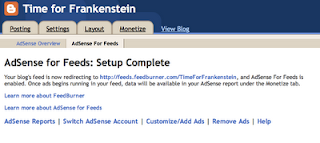
Your setup is complete. After setup, you will be able to view your AdSense reports.
1.go to blogger.com
2.click on monetize tab.two subtabs would appear, one is AdSense Overview and second is AdSense For Feeds
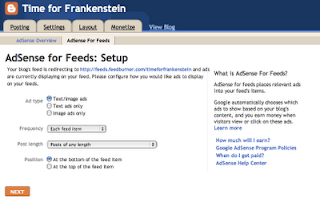
3.click on AdSense for feeds
AdSense for feeds will automatically pick the right ad sizes for your users, content, and end medium.
4.click on Next tab.
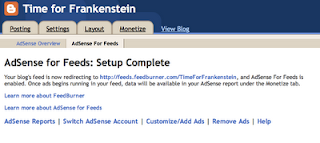
Your setup is complete. After setup, you will be able to view your AdSense reports.
Tuesday, November 3, 2009
How to control who can view your blog?

In default settings your blog is completely public. Your blog can be read by anyone on the internet. However, if you want to keep it private, you can do that, too. The setting for this is on the Settings Permissions tab.
Under the Blog Readers heading, you'll probably see "Anybody" selected as the default. When you change this to "Only readers I choose," you'll get an Add Readers button.

Click the Add Readers button and then enter the email address of a person to whom you want to grant access to your blog. To add multiple people, separate their addresses with commas.
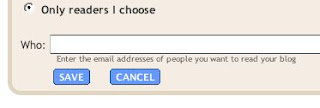
For each address entered, the Google Account associated with that address will be given access to view your blog. If an address is not associated with an account, that person will be sent an invitation email with a link allowing them do one of three things:
•Sign in to an existing account.
•Create a new account.
•View your blog as a guest (no account required).
In the first two cases, the reader will be given permission to view your blog whenever they are logged in to their Google Account. As a guest, they'll be able to continue viewing your blog through the link in the invitation email, but this will expire after two weeks. After that, they'll need a new invitation.
If you want to revoke someone's access to your blog, simply click the remove link next to his or her name in the Blog Readers list. You can also toggle back to the "Anybody" option any time you decide to make the blog completely public again.
How long does it take to upload a video?
Uploading a video may take a while and it depends on your internet speed. However, the exact amount of time required will depend on the size of your specific video and the speed of your internet connection. The processing stage usually takes about five minutes. Blogger will display a status message below the post editor to let you know how this is going, and there will be a placeholder icon in your post to show where the video will appear. if your internet speed is fast then your video will take few seconds in uploading.
How to post a video to your blog?

If you want to upload video from your computer, you can upload it to your blog as follows:
1.Click the film strip icon on the post editor toolbar.
2.click "Browse" to upload the video on your computer.
3.Enter a title for your video.
4.Agree to the Terms and Conditions (if this is your first video upload).
5.Click "Upload Video."
6.click on publish post tab.
your video is available on your blog by following all these steps.
what is eCPM?
eCPM stands for Effective cost-per-thousand impressions. eCPM is a useful way to compare revenue across different channels and advertising programs. Essentially, effective CPM shows your estimated earnings for every 1000 impressions on your site.
Effective CPM is calculated by dividing your earnings by the number of page impressions, then multiplying by 1000.
For example, if you earned $0.15 from 25 page impressions, then your eCPM would be ($0.15/25)*1000 which is equal to $6.00. If you earned $180 from 45,000 impressions, your effective CPM would equal ($180/45,000)*1000 which is $4.00.
Effective CPM is calculated by dividing your earnings by the number of page impressions, then multiplying by 1000.
For example, if you earned $0.15 from 25 page impressions, then your eCPM would be ($0.15/25)*1000 which is equal to $6.00. If you earned $180 from 45,000 impressions, your effective CPM would equal ($180/45,000)*1000 which is $4.00.
How do I add the AdSense code in my blog?
1.go to https://www.google.com/adsense
2.log in here. Click the AdSense Setup tab.
3.Click on AdSense for content to place ads on your site.
4.Follow the guided setup to choose a format and colors. You can also choose any additional options that may apply to your site, including channels and alternate ads
5.Your code will be generated in the Your ad code window according to your selections.
6.Copy the code.
7.go to blogger.com
8.log in here.
9.click on layout tab.
10.click on add a gadget.
11.click on HTML/Javascript.
12.paste that code here.
13.click on save tab.
14. your AdSense code is added.
15.after implementation, Google ads or a search box will appear immediately. Initially, the ads that appear may be public service ads, for which you will not receive earnings. Once our crawlers have visited your page, however, targeted ads will begin to appear.
2.log in here. Click the AdSense Setup tab.
3.Click on AdSense for content to place ads on your site.
4.Follow the guided setup to choose a format and colors. You can also choose any additional options that may apply to your site, including channels and alternate ads
5.Your code will be generated in the Your ad code window according to your selections.
6.Copy the code.
7.go to blogger.com
8.log in here.
9.click on layout tab.
10.click on add a gadget.
11.click on HTML/Javascript.
12.paste that code here.
13.click on save tab.
14. your AdSense code is added.
15.after implementation, Google ads or a search box will appear immediately. Initially, the ads that appear may be public service ads, for which you will not receive earnings. Once our crawlers have visited your page, however, targeted ads will begin to appear.
How can I request a new PIN?
people you can request up to two additional PINs. you'll need to wait 3 weeks after your last PIN was mailed before requesting a new one.
To request a new PIN follow these steps:
1.Go to https://www.google.com/adsense/
2.Log in to your AdSense account here.
3.Click the My Account tab
4.Continue to the Payment History page
5.Click the Please enter your PIN link
6.Click Request a new PIN
then google will mail you new PIN.
To request a new PIN follow these steps:
1.Go to https://www.google.com/adsense/
2.Log in to your AdSense account here.
3.Click the My Account tab
4.Continue to the Payment History page
5.Click the Please enter your PIN link
6.Click Request a new PIN
then google will mail you new PIN.
Tips to enter Google AdSense PIN Code
1. go to https://www.google.com/adsense/
2. sign in here with your gmail username.
3. click on My Account tab.
4. click on Payment History.
5. Click the Please enter your PIN link.
6. enter the the PIN code here.
7. clik on submit PIN Code.
2. sign in here with your gmail username.
3. click on My Account tab.
4. click on Payment History.
5. Click the Please enter your PIN link.
6. enter the the PIN code here.
7. clik on submit PIN Code.
How do I enable cookies?
submitting a gadget to Blogger
gadgets are simple HTML and JavaScript applications that can be embedded in Blog. Every Blogger blog is a gadget container. When you build a gadget for Blogger, it becomes available to millions of active bloggers. google will add that gadget with other gadgets. it can increase your revenue rapidly.
Monday, November 2, 2009
Image ads
image ads get readers' intention more than the text ads. they are more appealing than the text ads. by choosing image ads your blog's value increases, advertisers eagerly want to advertise on your site. then both text and image ads will compete in the same auction to display on your pages, and google automatically display the ad(s) that will be most effective for you on your site.
when you're creating a new ad unit, your ad type preference is set to text and image ads. Then, test the image ad option on a small subset of your pages for at least 2 weeks and track the progress using channels. by doing this you will get to know which ads are most appealing for clicks.
when you're creating a new ad unit, your ad type preference is set to text and image ads. Then, test the image ad option on a small subset of your pages for at least 2 weeks and track the progress using channels. by doing this you will get to know which ads are most appealing for clicks.
making a custom channel into an ad placement channel
You can make a custom channel into an ad placement channel in your site. That channel would be targetable by advertisers. They will see the ad placement you defined among the available places on which to place their ads.
First you Log into your account at http://www.google.com/adsense.
Click on the AdSense Setup tab, then click on the Channels page.
Choose the appropriate product sub-tab and make sure you've selected custom channels.
Click the radio button next to the channel you'd like to make targetable, then click the corresponding 'edit settings' link.
Click the checkbox marked Show this channel to advertisers as an ad placement. enter a little but accurate and informative description for your channel.
Click on Save channel.
First you Log into your account at http://www.google.com/adsense.
Click on the AdSense Setup tab, then click on the Channels page.
Choose the appropriate product sub-tab and make sure you've selected custom channels.
Click the radio button next to the channel you'd like to make targetable, then click the corresponding 'edit settings' link.
Click the checkbox marked Show this channel to advertisers as an ad placement. enter a little but accurate and informative description for your channel.
Click on Save channel.
placement targeting of ads
Placement targeting basically allows AdWords advertisers to choose specific ad placements where they'd like their ads to appear.
Ad placement can be an entire website or a specific sub-set of ad units within that site. For example only ad units on sports pages or all ad units at the top of the page.
Advertisers find ad placements in many ways. Sometimes by listing websites where they'd like to advertise, sometimes by searching for placements that match the themes and topics they'd like to target.
You can also choose your own ad placements using specific sub-sets of ad units on your blog or site.
Ad placement can be an entire website or a specific sub-set of ad units within that site. For example only ad units on sports pages or all ad units at the top of the page.
Advertisers find ad placements in many ways. Sometimes by listing websites where they'd like to advertise, sometimes by searching for placements that match the themes and topics they'd like to target.
You can also choose your own ad placements using specific sub-sets of ad units on your blog or site.
What is AdSense for video?
adsense for video, a new thing for many bloggers. what it really is?
this question is frequently click your mind when you listen adsense for video.
Publishers can earn revenue with video content using relevant, non-intrusive ad placements from Google's extensive advertiser network. Video content will display both InVideo overlay and text overlay ads.
Now question is that what is Invideo overly and text video overly ads? so here is brief explanation.
InVideo overlay ads are Flash-based ads. These ads will be targeted to publishers' content based on the relevance of advertisers' campaigns to your content. Advertisers may choose to include a companion video ad which opens when a user clicks on the overlay, pausing the content and playing a video ad within the video player. InVideo ads will compete in the Google auction. publishers get revenue and will be paid on a cost-per-thousand impressions basis.
These ads are placement-targeted to your site and appear within your video streams. When placement-targeted, they are paid on a cost-per-thousand impressions basis. Text overlay ads are drawn from the campaigns of AdWords advertisers and may be contextually targeted to signals in your video and your site. When contextually targeted, text overlay ads are paid on a cost-per-click basis.
this question is frequently click your mind when you listen adsense for video.
Publishers can earn revenue with video content using relevant, non-intrusive ad placements from Google's extensive advertiser network. Video content will display both InVideo overlay and text overlay ads.
Now question is that what is Invideo overly and text video overly ads? so here is brief explanation.
InVideo overlay ads are Flash-based ads. These ads will be targeted to publishers' content based on the relevance of advertisers' campaigns to your content. Advertisers may choose to include a companion video ad which opens when a user clicks on the overlay, pausing the content and playing a video ad within the video player. InVideo ads will compete in the Google auction. publishers get revenue and will be paid on a cost-per-thousand impressions basis.
These ads are placement-targeted to your site and appear within your video streams. When placement-targeted, they are paid on a cost-per-thousand impressions basis. Text overlay ads are drawn from the campaigns of AdWords advertisers and may be contextually targeted to signals in your video and your site. When contextually targeted, text overlay ads are paid on a cost-per-click basis.
the most successful color palettes
to increase revenue colors of ads plays vital role. if the colors are fade than the background then visitors ignore your ads. google recommend different color schemes to avoid ad blindness. you can increase your revenue by making ads more visible to visitors.
three color schemes are most succesfull in increasing your revenue.
1. blend
2.complement
3.contrast
To blend, make the background and borders of your ads the same color as the background of your page where the ad is placed. If your site has a white background and you don't want to spend a lot of time choosing ad colors, we recommend using our pre-designed Open Air palette.
To complement, use colors that already exist on your site, but don't match the background and borders exactly where the ads are placed.
To contrast, choose colors that stand out against the background of your site. Contrasting is recommended only for sites with dark background, so we suggest using a palette with white background, white borders, and blue titles.
three color schemes are most succesfull in increasing your revenue.
1. blend
2.complement
3.contrast
To blend, make the background and borders of your ads the same color as the background of your page where the ad is placed. If your site has a white background and you don't want to spend a lot of time choosing ad colors, we recommend using our pre-designed Open Air palette.
To complement, use colors that already exist on your site, but don't match the background and borders exactly where the ads are placed.
To contrast, choose colors that stand out against the background of your site. Contrasting is recommended only for sites with dark background, so we suggest using a palette with white background, white borders, and blue titles.
Sunday, November 1, 2009
tips for Ad Placement
The most suitable place for ads is the top of the blog because visitors are focused on top areas of a page. And my second tip is that ad should be on that area which is most useful and visible to them. And ads placed below the valuable content are also make good impression on readers.
Now the problem is that some authors write long articles and mostly people dont read them throughly. So if ads should b at end then people will not see ads. In this case you should place ads on top of that web page.
And some articles are short and very informative people read them completely. If you have such a content then place ads below the poasts.
To increase your visitor's interest in your blog blend your ad units into the background of your blog. And one special thing that mostly bloggers dont notice is the colors of ads. Choose bold colors for ad title. And the background and border of your ad should also of the same color as of that area where ad is placed.
Ad formats also is really important to attract readers. Usually wider ad formats attract readers more.
Now the problem is that some authors write long articles and mostly people dont read them throughly. So if ads should b at end then people will not see ads. In this case you should place ads on top of that web page.
And some articles are short and very informative people read them completely. If you have such a content then place ads below the poasts.
To increase your visitor's interest in your blog blend your ad units into the background of your blog. And one special thing that mostly bloggers dont notice is the colors of ads. Choose bold colors for ad title. And the background and border of your ad should also of the same color as of that area where ad is placed.
Ad formats also is really important to attract readers. Usually wider ad formats attract readers more.
Subscribe to:
Comments (Atom)