Popular browsers incorporated a new approach to displaying feeds with the introduction of Internet Explorer 7 (IE7) and Firefox 2.0 . Like FeedBurner's BrowserFriendly service, IE7 and Firefox present feeds as a webpage, with a listing of their content.
IE7 offers options to subscribe to the feed using the browser's built-in feed reader.
Firefox 2 offers several user-selected options for subscribing to feeds in various readers.
These browsers' own display styling currently overrides any other feed styling options that might be applied to the feed, including FeedBurner's own BrowserFriendly.
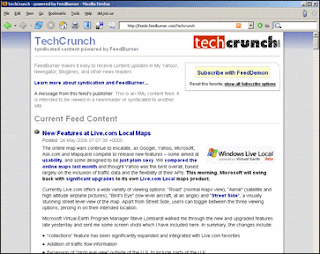 |
How Internet Explorer 7 and Firefox 2 display FeedBurner feeds?
|
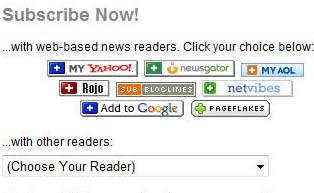 |
How Internet Explorer 7 and Firefox 2 display FeedBurner feeds?
|
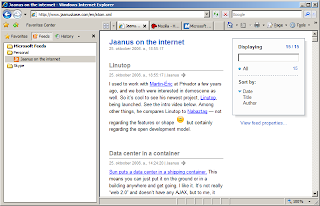 |
| How Internet Explorer 7 and Firefox 2 display FeedBurner feeds? |
FeedBurner's BrowserFriendly service provides publishers with an option to format feeds with a stylesheet and publisher-selected subscription buttons, or "chicklets," for various services. A feed that has BrowserFriendly's "Landing page renders as a webpage in all browsers" option checked will only display in Firefox 2 or IE7 with the FeedBurner-provided stylesheet if the feed is clicked on as a link on a live webpage. Typing the feed address directly in the browser bar or opening a feed linked in an email message, for example, will revert to the IE7/Firefox default stylesheet. Firefox, in particular, seems to cache feed stylesheets fairly aggressively, so you may not see the BrowserFriendly version of a feed even if you click to it from a link if you have already visited the feed previously.
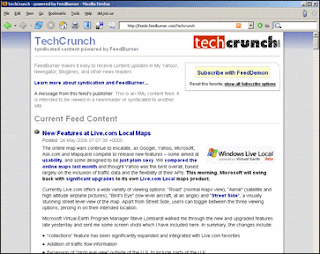
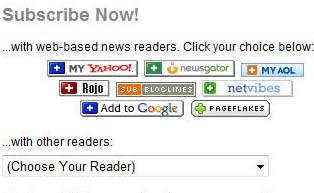
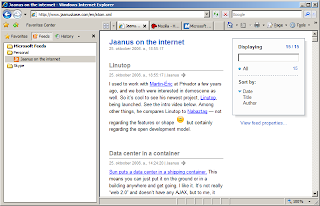
No comments:
Post a Comment