New bloggers don't know how to add Google ads to their feeds. If you are also new to feed advertising with Google or Feedburner, follow these steps to add Google ads to your feeds.
1.Go to http://adsense.com/.
2.Sign in to your AdSense account here.
3.On the AdSense Setup tab, choose AdSense for feeds as the product.
4.Your feed unit will be automatically named and properly sized for your feed.
5.Set your ad type, frequency, post length, position, and colors(if you are not familiar with it then see tips for these settings).
6.Add a channel, and mark it targetable by advertisers. AdSense recommend this to increase visibility of your ad space.
7.Choose a feed in which you want feed ads to be displayed.
If you've used feeds in the past, choose one from your list of active feeds that don't already have a feed unit.
If this is your first time setting up feeds with AdSense or FeedBurner, you'll need to burn a new feed first. Click the burn a new feed link, then enter your blog or feed URL. Some platforms may present you with a choice of feeds to use as the source; usually picking the Atom feed will work. After providing this information you'll be given a new URL for your feed which you should promote or redirect to in order to make sure all subscribers are seeing your enhanced feed.
8. click on Save tab.
Now your Google-powered feed is ready, which will start displaying ads very soon. I hope you people are satisfied with this article.
happy earning...
1.Go to http://adsense.com/.
2.Sign in to your AdSense account here.
3.On the AdSense Setup tab, choose AdSense for feeds as the product.
4.Your feed unit will be automatically named and properly sized for your feed.
5.Set your ad type, frequency, post length, position, and colors(if you are not familiar with it then see tips for these settings).
6.Add a channel, and mark it targetable by advertisers. AdSense recommend this to increase visibility of your ad space.
7.Choose a feed in which you want feed ads to be displayed.
 |
| How can I add Google ads to my feeds? |
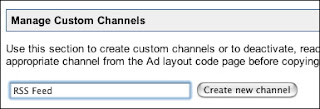 |
| How can I add Google ads to my feeds? |
If you've used feeds in the past, choose one from your list of active feeds that don't already have a feed unit.
If this is your first time setting up feeds with AdSense or FeedBurner, you'll need to burn a new feed first. Click the burn a new feed link, then enter your blog or feed URL. Some platforms may present you with a choice of feeds to use as the source; usually picking the Atom feed will work. After providing this information you'll be given a new URL for your feed which you should promote or redirect to in order to make sure all subscribers are seeing your enhanced feed.
8. click on Save tab.
Now your Google-powered feed is ready, which will start displaying ads very soon. I hope you people are satisfied with this article.
happy earning...

